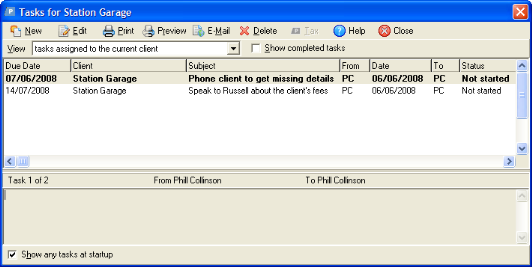General Information on Tasks
The Tasks function allows you to enter information about tasks that need to be carried out within Sage Taxation, or within your practice in general.
The main features are:
- you can enter tasks and assign them to another user or yourself, or leave them unassigned
- you have the option to link tasks to a specific client
- you can enter a deadline by which the task should be completed
- you can enter a status for tasks to show when they are not started, in progress, waiting information, completed etc.
- you can set the tasks screen to display whenever Control Centre or a tax system is opened.
See the List screen
The full Task list can be accessed from all applications by clicking on the Tasks button on the toolbar, or selecting Tasks from the Tools menu.
The screen is made up of the toolbar, the view selection area, task summary list and task detail window.