The journals list
The journals list shows journals you create, including the initial trial balance, in the order they are created.
To view the journals list, Trial Balance > Journals.
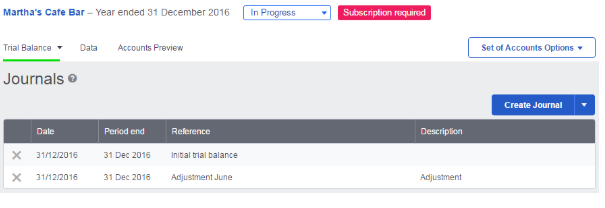
From the journals list, you can:
- Create, Edit or Delete a journal.
- See the transactions in a journal. To do this, simply click the relevant row.
- Edit the initial trial balance.
-
If your client uses a compatible accounting product, you can populate a trial balance automatically.
Read the Enter and manage initial trial balance topic for more information.
- Edit the comparative trial balance.
- Export the journals list to a PDF or CSV file. To do this, choose the relevant option from the Create Journal drop-down menu.
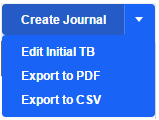
If this article hasn’t answered your question, please consider searching the help or contacting us.
