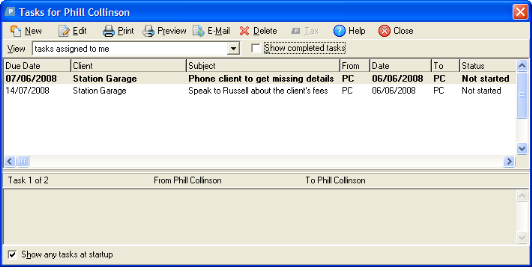Tasks for Current User
The Tasks screen for the current user will automatically be displayed when Control Centre is opened, if the Show tasks at startup option is selected. The screen will list all outstanding tasks assigned to this user.
The name of the current user is displayed in the Task title bar.
When the Task screen is displayed on opening Control Centre, the views available are:
- Tasks assigned to me – will list all tasks assigned to the current user
- Tasks not assigned to any staff member – will list all tasks that are currently not assigned to any user.
See the Task window for the current user.