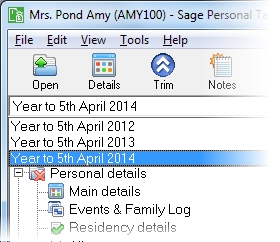Self-employment computation details (2022-23 and earlier)
This section includes the following tabs. Click on a heading to find out more about the boxes on each tab.
| Option | Description |
|---|---|
| Basis period | Personal Tax automatically works out the basis period of the business for the tax year that is selected in the Details for box. You can change when the basis period for the client's business starts and ends if you disagree with this calculation. |
| Total taxable profit is provisional |
Select this check box if the client has been unable to provide the income and expense figures which are necessary to arrive at their taxable profit for the currently selected tax year before the latest date for submission of their return. Instead they must provide an estimate of their taxable profit, give a reason for why they could not provide the final figures and give a date by which they expect to be able to provide them. Personal Tax automatically ticks the box on the client's tax return which indicates that some figures are provisional. You should enter details about the reason and the date in the Additional information editor. |
| Special arrangements for certain trades apply |
Select this check box if the client's trade is subject to special arrangements, which means that some parts of the Self-employment supplementary pages can be left blank. The particular trades are:
Further details about these trades and which sections of the Self-employment supplementary pages can be left blank can be found in the Notes on Self-employment. |
| Details for all relevant accounting periods were entered on last year's return | Select this check box if the client is not required to provide details from any of their accounts in the Self-employment supplementary pages for the currently selected tax year. This is because the details for all relevant accounting periods were entered on the previous year's tax return. |
| Accounting date has changed | Select this check box if the business's accounting date has permanently changed and the client wants it to count for tax. |
| Accounting date has changed and is second or further change | Select this check box if the business's accounting date has changed for the second or more times in its history. Explain why the client has not used the same date as the last year in the Additional information editor. |
| Cash basis used to calculate income and expenses | Tick this box if you are using the cash basis to calculate income and expenses. |
| Option | Description |
|---|---|
| Profit/loss for tax purposes | The net profit or loss for the basis period is automatically calculated by Personal Tax. You can change this if you wish. |
| Claim trading allowance |
Select to claim Trading income allowance against this self-employment, rather than making a deduction for expenses incurred. Note: Expenses may not be claimed as a deduction against any self-employment or freelance income, if a claim for Trading income allowance is made. |
| Add expenses included in profit/loss |
If Claim Trading income allowance is selected, then any expenses used to arrive at Profit/loss for tax purposes must be added back. Where possible, the software will calculate this, but we strongly recommend that you review this figure and amend it where appropriate. Note: This box will only be enabled if Claim trading allowance is selected. |
| Less adjustment for this basis period | The total amount that should be deducted from the business's profits for the currently selected tax year because its basis period is not the same as the period. You can amend this figure if you wish. |
| Less other adjustments | The total of any other adjustments to the business profits for the tax year. |
| Receipts for trading allowance | Calculated from the amounts entered above and used to determine the available trading allowance amount. |
| Less Trading income allowance |
Calculated as the lower of £1,000 and Receipts for trading allowance. Note: This box will only be enabled if Claim trading allowance is selected. |
| Overlap profit B/F |
The total amount of overlap relief or transitional overlap relief that has been brought forward from previous tax years is automatically calculated by Personal Tax. The number of Days which overlapped and the monetary equivalent are displayed. You can change the number of days and the amount of profit if you wish. Note: Personal Tax cannot calculate and bring forward any overlap profit from an earlier tax year if no details have been entered for that year. You can either enter the required details to calculate the overlap profit or, if you already know the figure, enter it in this box. |
| Add overlap profit | The total amount of overlap relief or transitional overlap relief that is due for the current tax year is automatically calculated by Personal Tax. The number of days which overlapped and the monetary equivalent are displayed. You can change the number of days and the amount of profit if you wish. |
| Less overlap relief | The total amount of overlap relief that has been used during the currently selected tax year. The number of Days which overlapped and the monetary equivalent are displayed. |
| Overlap profit C/F | The total amount of overlap profit that has been carried forward to a later tax year is automatically calculated by Personal Tax. You cannot change this figure. |
| Add adjustment for averaging |
The total adjustment that has been made for averaging. If the client carries on a farming or market gardening business or has a business type of creative artist, a special relief may be available under which they are able to average profits.. Personal Tax does not perform any calculations with regards to farmer's averaging. Note: You can't claim an averaging adjustment if the cash basis has been used for any accounting period that forms the basis period for a tax year. |
| Add adjustment on change of basis | Enter the amount of adjustment charged to tax for the tax year in respect of a change from the cash or accruals basis to determine profits, or a change in the recognition of revenue on service contracts (UITF 40). |
| Adjusted profit/loss | This is the adjusted profit or loss of the business for the currently selected tax year. You cannot change this figure. |
If there are unrelieved losses and reliefs for the tax year due to the annual limit on income tax reliefs, introduced by Schedule 3 Finance Act 2013, these will be detailed on an appendix to the tax calculation.
| Option | Description |
|---|---|
| Net profit for year | This is the net profit that the business has made during the currently selected tax year. The figure in this box will be 0.00 if the business has made an Allowable loss for year. You cannot change this figure. |
| Allowable loss for year | This is the allowable loss that the business has made during the currently selected tax year. The figure in this box will be 0.00 if the business has made a Net profit for year. You cannot change this figure. |
| Loss offset against other income for year |
The amount of loss that the business made during the currently selected tax year which the client wants to offset against other income from the same year. The client must use up the losses to the extent to which they have taxable income. They cannot restrict the amount of losses so that sufficient income is left to make use of their personal allowances. The amount entered may be restricted due to the Limit on income tax reliefs introduced by FA 2013. Where the restriction applies, the Tax calculation report will detail the reliefs and losses claimed and the amount offset against total income. If the claim is restricted you can either:
or Note: If you select the second option the amount that can be claimed may be revised if there are subsequent additions or changes to other amounts on the tax return and you may need to update the amount claimed. |
| Loss B/F from last year |
The amount of loss that the client sustained in the same business in earlier tax years which they claimed to carry forward against later profits and have not already used. You may need to amend this amount to reflect restrictions made to a prior year loss claim arising from the Limit on income tax reliefs introduced by FA 2013. |
| Loss offset against capital gains | The amount of loss that the business made during the currently selected tax year which the client wants to offset against any capital gains that have arisen in the same year. The client must first make a claim for relief for the loss to be set against other income from the same year before they can offset any loss against capital gains. |
| Loss B/F from last year used this year | The amount of loss that the client sustained in the same business in earlier tax years which they claimed to carry forward against later profits and which they now wish to offset against the business's Net profit for year. The amount of loss that the client is offsetting in this way cannot exceed the net profit for the year. |
| Loss to carry back |
The gross amount of any losses that the client is claiming to offset against income of an earlier tax year. For more information see Carry back trading losses. |
| Taxable profits | This is the total taxable profit or loss of the business after any losses have been brought forward from last year and before any other business income has been added. |
| Other business income | The total amount of any other income received in the currently selected tax year that is required to work out the client's taxable profits which is not included elsewhere in the self-employments data entry page, e.g. Enterprise Allowance (Business Start-up Allowance). |
| Loss generated this year to carry forward | |
| Total taxable profits | This is the total taxable profit or loss of the business for the currently selected tax year. |
| Total loss to carry forward |
The amount of loss sustained by the business during the currently selected tax year that the client is claiming to carry forward against later profits. The claim must be made within five years of the filing date. |
| Total CIS deductions taken from payments by contractors |
The total of the deductions made on account of tax from payments made to the client during the currently selected tax year. These are payments that the client has received under the Construction Industry Tax Deduction Scheme. This is used in the Self-employment supplementary pages. You must send the client's CIS forms to the HM Revenue & Customs with their tax return. They show the tax deductions that were made and are given by the contractors for whom the client worked. If the client cannot supply you with all the CISs, you must enter the following information in the Additional information editor:
If the client has already claimed repayments of CIS deductions at some point during the currently selected tax year, you must still enter the total amount of deductions for the year. Send any outstanding CISs with the client's Return. You should enter the total amount of any repayment that has already been refunded in the Refunds data entry page. |
| Other tax taken off trading income | Enter any other tax that has been deducted from the client's trading income during the currently selected tax year in this box, excluding deductions made by contractors on account of tax. |
How do I get here?
Earned income > Self-employments > Self-employment name > Computation details
The tax year that you are entering details for is shown at the top of the data entry page. If you want to change the tax year, you should select a new date from the drop-down list at the top of the navigator.
-
Auto calc - If you tick this option, the calculations will be automatically completed for you where possible. If you untick this box you will see a new tab appear called Summary.
Note: Not all data-entry forms have an Auto calc option.
- Estimated - Tick this box to indicate that the figures you've used are estimated. This will then show on the item in the navigator, and at the higher level folder in the navigator by showing a small e.
- Complete - Tick this to indicate that the form is complete. A green tick will appear on the item in the navigator and at the higher level folder in the navigator.
If you want to close the page without saving any of your changes, you can click Cancel. If you were adding new details, then nothing will be saved. If you were editing an existing item then the page will close, reverting to your previously saved details.