Enter the other's contact and tax details
Salutation - Enter an informal name for the other. It initially defaults to the other's Trust name. If you proceed to the next page of the Add New Other wizard without entering a salutation for the other, the default salutation will automatically be selected.
Address - Enter the other's address.
Postcode - Enter the other's postcode.
Telephone - Enter the other's telephone number.
Fax - Enter the other's fax number.
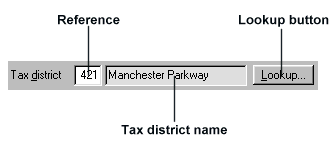
Tax district - Select the tax district in which the other is located. You can do this in two ways:
- if you know the other's tax district reference enter it in the Reference box. The Tax district name defaults according to the reference that you enter. If the reference is incorrect e.g. there is no corresponding tax district, the text <unknown> appears instead of a tax district name.
- you can use the Tax Districts window to find the name of the district and the corresponding reference. Select the Lookup button or press the F2 key when the Reference box is selected to access this window. It contains a list of all tax district References, Names, Telephone numbers and Fax numbers.
Unique Taxpayer Reference - Enter the other's Unique Taxpayer Reference. The UTR has a check digit incorporated. All Sage Taxation systems use this check digit to ensure that the tax reference that is entered is a valid one. A warning appears if the reference is incorrect.
