Banded Reports
All reports in Control Centre are banded reports. If you only intend to use the pre-designed reports and do not wish to change them, it is unnecessary for you to be familiar with this concept.
Each report is divided into horizontal sections, each running the entire width of the report. These sections are called bands. Each band is used to display different types of information. When you open a Report Design window, you will be able to clearly see the different bands that make up that report. The type of band will determine how and where any report elements in that band will be displayed.
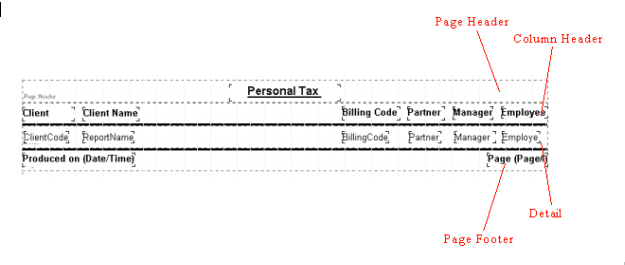
Figure 2 - Bands during the design.
Control Centre reports contain the following bands:
page header
Any report elements included in this band will appear at the top of each page in the report.
column header
The different types of data which you choose to include for each client are displayed in columns with a single row for each client. The column header band contains the text labels which head each column to indicate what type of data that column contains.
detail
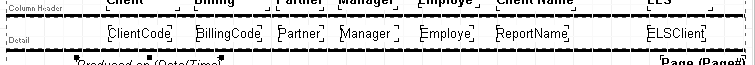
Figure 3 - The detail band during the design
In the final report, this band contains the actual client data which you have decided to include in the report. Each row will contain the data for a single client. In the design view, however, this band only contains a single element for each column of data. These elements are called data fields and they indicate what type of data should be displayed at that position for each client in the report e.g. Client Code or Billing Code.
Each element which you place on the detail band will appear once for each client that appears in the report and will be replaced by the appropriate data.
page footer
Any report element placed in the page footer band will appear at the bottom of each page of the report.
