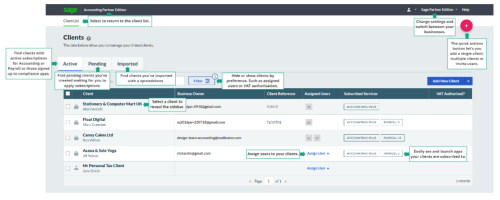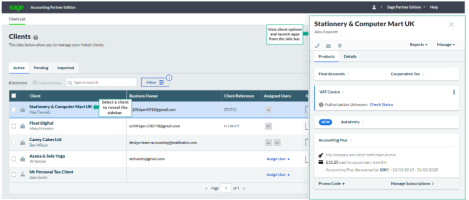Introduction to Partner Edition
On this page learn how to:
- Use Partner Edition's main features
- Follow our step by step guide to set up Partner Edition for your practice
Partner Edition's main features
Client management
A centralised list to manage and connect with your Sage Business Cloud clients. Get a single monthly bill for all of your clients. Update client contacts and work on their data.
Real-time access to client data
Access your clients' live Accounting or Payroll data whenever you need it.
Multi-user access
Invite an unlimited number of colleagues to use Partner Edition. Set their access level and control which clients they see and work with.
Online compliance integration
Access all of the compliance apps:
-
VAT Centre for MTD and non-MTD VAT submissions
-
Final Accounts to prepare a set of accounts
-
Personal Tax for self-assessment tax returns
-
Corporation Tax for limited company tax returns
AutoEntry
-
Reduce manual data entry
-
Spend less time inputting invoices and receipts by hand
-
Create transactions directly in SBC Accounting from scanned and photographed invoices, receipts or documents.
Find your way around Partner Edition
-
Select Accounting Partner Edition or Client List to return to the client list
-
In the Active tab, find clients with active subscriptions for Accounting or Payroll or those signed up to compliance apps
-
In the Pending tab, find the clients you created who are waiting for subscriptions
-
In the Imported tab, find clients you've imported with a spreadsheet
-
Using the Filter button, show or hide clients by preference such as assigned users or VAT authorisation
-
Select a client's row to reveal the sidebar
-
Select the Assign User+ button to choose a user to manage a client
-
The Subscribed Services column shows which apps your clients are subscribed to
-
Select a client row to reveal the sidebar
-
In the sidebar, access further details and launch compliance apps