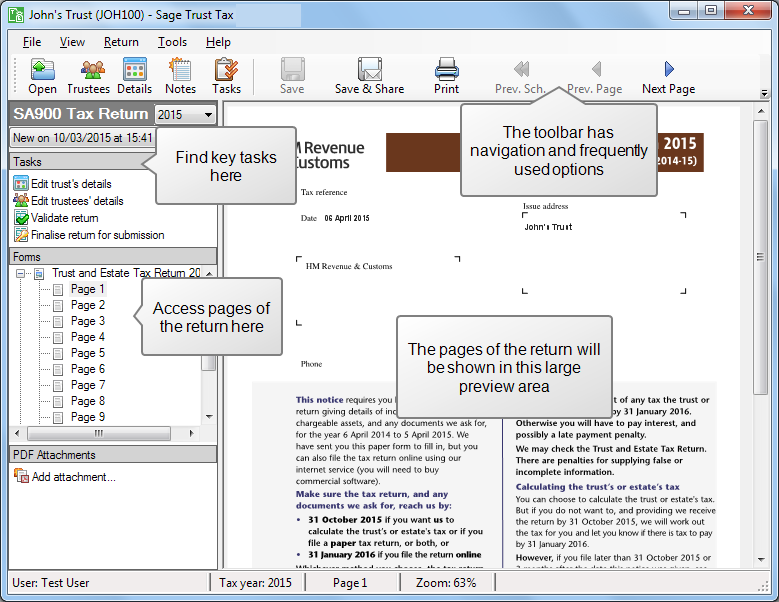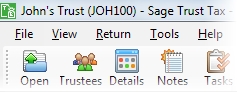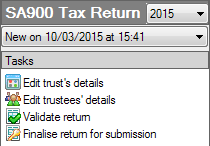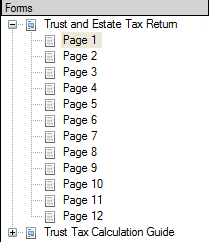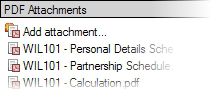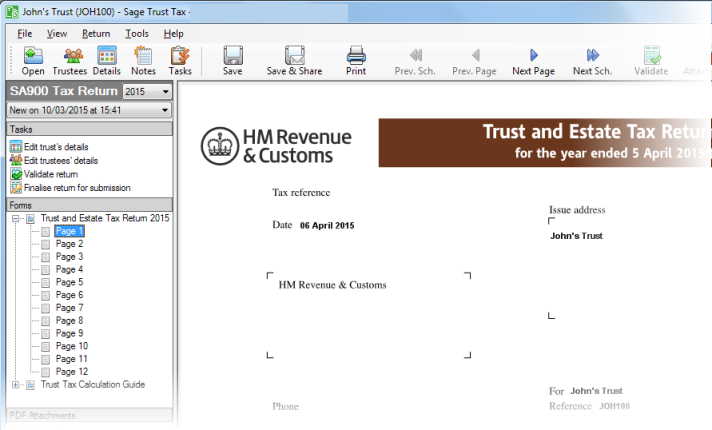Tax Return Viewer
The Tax Return Viewer is your centre for managing Tax Returns and the submission process.
Click on an item to find out more:
You can access all the functions of the Tax Return Viewer from the menu. Many of the options will also be available in the Tasks pane.
The most commonly used functions are available on the toolbar. You'll find many of these options repeated in the menu or the Tasks pane.
The most commonly used tasks are available in the Tasks pane. Click on a task to start each process.
Note: The actual tasks available to you depend on your access rights in Sage Taxation. If you click on a task and see a message about increasing your access rights, speak to your administrator.
The Forms pane is an easy method of moving through the Tax Return. Click on a page to jump straight to that page.
This pane will list all the PDF files that you have attached to this return.
The page of the return being viewed is displayed in the large preview area. Use the scrollbars to move through the page being displayed.