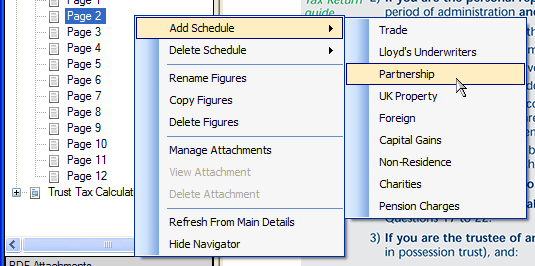Managing tax returns
You can add supplementary pages (schedules) to the client's return by selecting one from a list of those available.
To add a schedule with the pop-up menu:
- Right-click the Navigator.
- From the pop-up menu choose Add Schedule then the schedule to add.
To add a schedule with the main menu:
- From the Return menu, choose Add Schedule.
- Choose the schedule to add from the sub-menu.
Tip: You can also add schedules by right-clicking in the Navigator, and from the pop-up menu, choose Add Schedule, then the name of the schedule you want to add.
- From the Return menu, choose Delete Schedule.
- Choose the schedule to delete from the sub-menu.
Tip: You can also delete schedules by right-clicking in the Navigator, and from the pop-up menu, choose Delete Schedule, then the name of the schedule you want to delete.