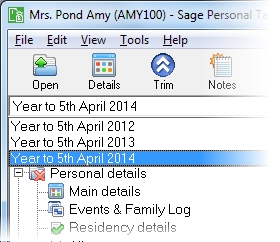Ground rents
This section includes the following tabs. Click on a heading to find out more about the boxes on each tab.
| Option | Description |
|---|---|
| Property reference | Enter a property reference. If your practice also handles the client's property letting, you may wish to enter a reference number here which is the same as a reference number used in records concerning the letting. This will allow you to cross-reference between tax records held in Personal Tax and records concerning the letting. |
| Address of property | The address of the property from which the client is receiving Ground rent payments. This address does not appear on the Tax Return - the first line of the address appears on the Annual Data Navigator. You must enter the required details in the box. You cannot save (via the OK or Apply buttons) any other changes that you have made to the form without doing so. |
| Postcode | The postcode of the property from which the client is receiving Ground rent payments. |
| Date commenced | Enter when the rental payments started, if known. |
| Date ceased | Enter when the rental payments ended, if known. |
| All property income has ceased | Tick this box if income from ALL sources of property has ceased in the tax year and no source of property income will commence in the subsequent tax year. |
| Income | Shows the total amounts entered at Income and Expenses > Income. |
| Claim property allowance | Select if you wish to claim property allowance rather than claiming expenses. |
| Expenses |
Populated with the total expenses entered at Income and Expenses > Expenses. Note: Only appears when Claim property allowance is not ticked. |
| Property allowance |
Calculates the property allowance as the lower of £1,000 and the income. This figure is amendable, to allow you to claim a lower property allowance (for example, where part of the allowance is being used against another property). Note: Only appears when Claim property allowance is ticked. |
| Adjusted profit | Automatically calculated as Income less Expenses or Property allowance. |
| Adjusted loss | Automatically calculated as Income less Expenses or Property allowance. |
| Tax taken off | Shows the total amounts entered in the Tax column at Income and Expenses > Income. |
Enter details of each income/expense payment in the grid.
| Option | Description |
|---|---|
| Display | Choose one type of transaction from the drop-down list. The two options are Income and Expenses. |
| Property let jointly | Select this check box if the client jointly holds the Ground rent income with another person, e.g. their spouse. |
| Date | The date of each income/expense payment. |
| Amount | The amount of each income/expense payment. |
| Tax | The amount of tax that has been charged on each income/expense payment. |
How do I get here?
UK savings and investments > Land and property > Ground rents
What's this page about?
Use this form to enter details about income from Ground rents.
Ground rents are taxed as property income (formerly under Schedule A).
The tax year that you are entering details for is shown at the top of the data entry page. If you want to change the tax year, you should select a new date from the drop-down list at the top of the navigator.
-
Auto calc - If you tick this option, the calculations will be automatically completed for you where possible. If you untick this box you will see a new tab appear called Summary.
Note: Not all data-entry forms have an Auto calc option.
- Estimated - Tick this box to indicate that the figures you've used are estimated. This will then show on the item in the navigator, and at the higher level folder in the navigator by showing a small e.
- Complete - Tick this to indicate that the form is complete. A green tick will appear on the item in the navigator and at the higher level folder in the navigator.
If you want to close the page without saving any of your changes, you can click Cancel. If you were adding new details, then nothing will be saved. If you were editing an existing item then the page will close, reverting to your previously saved details.