Delete a client
- If you have a client open, close it by choosing Close from the File menu.
- From the File Menu, choose Open. The Tax Client List window appears.
- Choose the client to delete by selecting the name from the list.
- Click Delete. A confirmation window appears.
- If you are sure you want to remove all the Personal Tax data for this client, click Yes, otherwise click No.
- The client's personal tax data will be deleted leaving the main details available in Control Centre.
You can re-establish a client that's been deleted from a module like Sage Personal Tax by double-clicking the client from the Client List in Control Centre. The Main Details window appears and you can click Setup on the corresponding program tab. For example, an individual client will have a Personal Tax tab available.
Note: If you use Sage Practice Solution and have client integration enabled the deleted client will still exist in Sage Practice Solution. Links in Sage Practice Solution will remain and clicking them will prompt to recreate the client in the relevant Sage program.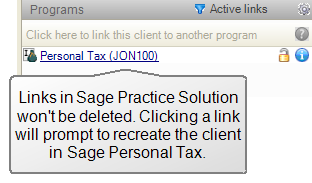
Related content
