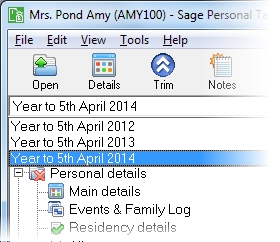Qualifying loans or arrangements
| Option | Description |
|---|---|
| Lender's name | Enter the lender's name. This name does not appear on the tax return - it only appears on the Annual Data Navigator. |
| Account number | Enter the account number of the loan. |
| Date loan commenced | Enter when the loan was initially taken out if known. |
| Date loan ceased | Enter when the loan was completely repaid if known. |
| Purpose | Choose the purpose of the qualifying loan or arrangement. |
| Qualifying loan interest | Enter amount of loan interest which qualify as an expense to be deducted from total income. |
| Non-deductible loan interest | Enter amount of interest relating to investments in property partnerships and qualifying for a basic rate tax reduction. |
How do I get here?
Reliefs > Qualifying loans or arrangements
What's this page about?
The client may be entitled to claim relief for interest or qualifying payments on loans used to buy:
- shares in a close company
- an interest in, or to fund, a partnership
- plant or machinery for their work
- annuities
The tax year that you are entering details for is shown at the top of the data entry page. If you want to change the tax year, you should select a new date from the drop-down list at the top of the navigator.
-
Auto calc - If you tick this option, the calculations will be automatically completed for you where possible. If you untick this box you will see a new tab appear called Summary.
Note: Not all data-entry forms have an Auto calc option.
- Estimated - Tick this box to indicate that the figures you've used are estimated. This will then show on the item in the navigator, and at the higher level folder in the navigator by showing a small e.
- Complete - Tick this to indicate that the form is complete. A green tick will appear on the item in the navigator and at the higher level folder in the navigator.
If you want to close the page without saving any of your changes, you can click Cancel. If you were adding new details, then nothing will be saved. If you were editing an existing item then the page will close, reverting to your previously saved details.