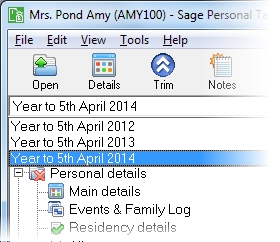Enterprise investment Schemes
Use this page to enter details of Enterprise Investment Schemes. Taxpayers can claim tax relief under this scheme for an investment in shares which have been issued during the currently selected tax year (or during the following 6 months - see form EIS3 for details). They must:
- be eligible for relief
- have received a form EIS3 from the company that they invested in, or a form EIS5 from the fund manager, if the investment was made through an investment fund
| Option | Description |
|---|---|
| Name of company / scheme |
The name entered here will appear on the Reliefs data schedule and at Any other information, box 19 on page TR 7 of the Tax Return (SA100). This box must be completed. You cannot save any other changes that you have made to the form without doing so. |
| Amount invested in the 20xx-xx tax year | Enter the total amount invested. |
| Amount of 20xx-xx investment on which relief claimed | Enter that part of Amount invested in the 20xx-xx tax year on which relief is claimed for the tax year. |
| Amount invested in 20xx-xx claimed as relief in 20xx-xx [a] | Enter amount invested in the following tax year and claimed for this tax year. |
| Amount invested in 20xx-xx claimed as relief in 20xx-xx [b] | Enter amount invested in this tax year but claimed for the previous tax year. |
| Total amount on which relief claimed for 20xx-xx | Calculated as the sum of Amount of 20xx-xx investment on which relief claimed and Amount invested in 20xx-xx claimed as relief in 20xx-xx [a], less Amount invested in 20xx-xx claimed as relief in 20xx-xx [b] |
| Date of issue of shares | Enter the date on which the shares were issued. |
| Number of shares | Enter the number of shares. |
|
HMRC office authorising issue of certificate HMRC reference on certificate issued |
These details will appear on the Reliefs data schedule and in the Additional information box on the Tax Return (SA100). |
EIS investment limit
Section 16 and Schedule 4 of Finance Act 2018 increased investment limits for Enterprise Investment Schemes (EIS) and provided more flexibility to invest in knowledge-intensive companies (KICs).
Following the introduction of this legislation, the EIS investment limit for individuals was raised to £2 million, provided any amount over £1 million is invested in one or more KICs.
This means the total qualifying relief is equal to the lower of:
A) £2 million, and
B) X + Y, where:
X = The lower of the amount invested in knowledge-intensive companies and £2 million.
Y = The lower of the amount invested in other EIS companies and £1 million.
View the table below for examples:
| Total investment | KIC | Other EIS | Relief available |
|---|---|---|---|
| £1,500,000 | £500,000 | £1,000,000 | £1,500,000 |
| £1,500,000 | £200,000 | £1,300,000 | £1,200,000 |
| £1,500,000 | Nil | £1,500,000 | £1,000,000 |
| £3,000,000 | £2,500,000 | £500,000 | £2,000,000 |
| £3,000,000 | £500,000 | £2,500,000 | £1,500,000 |
How do I get here?
Reliefs > Investment tax reliefs
The tax year that you are entering details for is shown at the top of the data entry page. If you want to change the tax year, you should select a new date from the drop-down list at the top of the navigator.
-
Auto calc - If you tick this option, the calculations will be automatically completed for you where possible. If you untick this box you will see a new tab appear called Summary.
Note: Not all data-entry forms have an Auto calc option.
- Estimated - Tick this box to indicate that the figures you've used are estimated. This will then show on the item in the navigator, and at the higher level folder in the navigator by showing a small e.
- Complete - Tick this to indicate that the form is complete. A green tick will appear on the item in the navigator and at the higher level folder in the navigator.
If you want to close the page without saving any of your changes, you can click Cancel. If you were adding new details, then nothing will be saved. If you were editing an existing item then the page will close, reverting to your previously saved details.