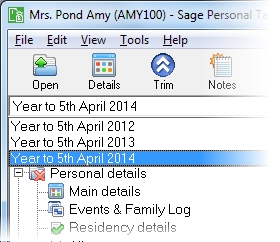Alimony and maintenance paid
Tax relief for maintenance payments is only available from 6 April 2000 where one or both parties to the marriage are aged 65 or over on that date. In addition, the New Rules apply to all maintenance payments from that date, regardless of when the arrangement was set up.
A person must make the payment:
- to his or her separated or former spouse, either for their maintenance or for the maintenance of a child of the family who is under 21 years of age; or
- to a third person for the maintenance of the payer’s separated or former spouse.
The former spouse must not have re-married at the time the payments are due to be paid, if relief is to be granted.
For relief to be granted, the payments must be made: the payer must make the payments, either in the year for which they are due or in some later year, but not before the legal obligation to make the payments was first created.
The maximum amount eligible for relief in any tax year is the lesser of:
- the payments due in that year; and
- the minimum Married Couples Allowances for that year.
The relief is given either by reducing the tax liability by 10% of the amount eligible for relief, or by reducing the tax liability to nil, whichever is the lower.
A person who receives maintenance payments, to which the New Rules apply, is not chargeable to tax on such income.
This section includes the following tabs. Click on a heading to find out more about the boxes on each tab.
| Option | Description |
|---|---|
| Name of recipient | Enter the name of the person to whom the maintenance/alimony is being
paid. The entry can be made either directly onto the form or by using the lookup button  to look up an existing client from within Personal Tax.
This name does not appear on the tax return. to look up an existing client from within Personal Tax.
This name does not appear on the tax return. |
| Client born after 5 April 1935 |
This section operates in the following way, where a date of birth has been entered in the Events & Family Log for the payer:
Where the payer’s date of birth has not been entered in the Events & Family Log then it will be assumed that the payer was born after 6 April 1935 and this section will be enabled. It will then be necessary to enter the recipient’s date of birth. If you looked up the name of the recipient, any date of birth present in the Events & Family Log will be automatically entered. In the situation where the date of birth entered for the payer is after 5 April 1935 (or where no date of birth has been entered) and the recipient’s date of birth is also after 5 April 1935, no relief will be available. In this case, an information message will appear, when you click on OK or Apply, to warn you of this, and no entries will appear on the tax return. |
| Date of legal obligation |
The date of the current court order, etc., under which the payments are being made, should be entered here. Because of the changed rules from 6 April 2000 there is no longer any need to determine the date of the original legal obligation. It will be necessary to close off one form and set up a new form where a new obligation replaces a previous one. |
| Date payments commenced | You can enter here the date the payments started. This date must be on or after the date of the legal obligation. |
| Date payments ceased | You can enter the date payments ceased. This date must be on or after the date payments commenced. |
| Option | Description |
|---|---|
| Amount due | You must enter the amount that the payer was due to pay, under the terms of the legal obligation, during the tax year. |
| Amount paid | You can enter the amount that the payer actually paid during the tax year. This cannot be more than the amount due. |
| Amount due to be used as amount claimed |
The legislation relating to maintenance/alimony relief stipulates that the maximum amount eligible for relief is the amount due to be paid during the year (subject to an overriding maximum equivalent to the minimum amount of Married Couple’s Allowance). However, there is the additional requirement that if the payments due figure is used then the payer must actually make the payments, either in the year in which they are due or in some later year. This section has been included in the data entry page to enable a claim to be made in cases where the amount paid in the tax year is less than the amount due, but where a claim is to be made in that tax year for the amount due. |
| Recipient remarried or new civil partnership |
If the recipient of the maintenance payments re-married during the tax year then Recipient remarried or new civil partnership should be selected. The remaining parts of this section will then become enabled. A date of re-marriage must be entered in the Date of remarriage box: this must fall within the tax year being viewed. The amount of maintenance payments made in the tax year up to the date of re-marriage should be entered, where this is less than the amount due to be paid under the legal obligation. When an amount is entered it must not exceed the Amount due figure. Any amount entered will supersede entries made in the Amount due and Amount paid boxes, and will appear on the tax return as the amount on which relief is being claimed (subject to the over-riding maximum equivalent to the minimum Married Couple’s Allowance). |
| Option | Description |
|---|---|
| Amount on which relief claimed | This is the total amount that the client is claiming on their alimony/maintenance payments. |
| Former spouse's date of birth | Only enter the former spouse's date of birth in this box if the client's date of birth is after 5th April 1935 and the former spouse's date of birth is before 6 April 1935. |
How do I get here?
Reliefs > Alimony and maintenance paid
The tax year that you are entering details for is shown at the top of the data entry page. If you want to change the tax year, you should select a new date from the drop-down list at the top of the navigator.
-
Auto calc - If you tick this option, the calculations will be automatically completed for you where possible. If you untick this box you will see a new tab appear called Summary.
Note: Not all data-entry forms have an Auto calc option.
- Estimated - Tick this box to indicate that the figures you've used are estimated. This will then show on the item in the navigator, and at the higher level folder in the navigator by showing a small e.
- Complete - Tick this to indicate that the form is complete. A green tick will appear on the item in the navigator and at the higher level folder in the navigator.
If you want to close the page without saving any of your changes, you can click Cancel. If you were adding new details, then nothing will be saved. If you were editing an existing item then the page will close, reverting to your previously saved details.