Delete a Self-employment
You cannot delete the individual forms within a self-employment folder. You must delete the self-employment as a whole by deleting the folder which represents it and therefore all of the forms within the folder.
- Highlight the self-employment's folder in the Navigator. In the
example below, you would click Bakers' Dozen.
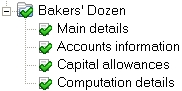
- Right click and choose Delete.
- You are asked to confirm that you want to delete the self-employment. Click Yes to delete the self-employment or No to cancel.
- If you click Yes the self-employment is removed and all data that has been entered for it using the various forms is lost.
Tips
The self-employment is still available as a Business (Sole Trade) client in Control Centre. Only the data that has been entered for it using Personal Tax is deleted.
