Net to Gross Calculator
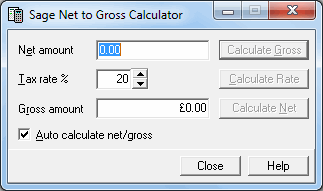
You can access this by selecting Net To Gross from the Tools menu.
Enter an amount in the Net amount box and select the Calculate Gross button to calculate the gross amount.
Enter an amount in the Gross amount box and select the Calculate Net button to calculate the net amount.
Tick the Auto calculate box to automatically work out either the Net or Gross amount as you enter a figure. For example, if you enter an amount in the Net amount box and the Auto calculate box is ticked, the Gross amount will automatically be calculated.
You can change the Tax rate (%) by typing in a new figure or using the spin-edit buttons. This must be between 0 and 100.
