Status Bar
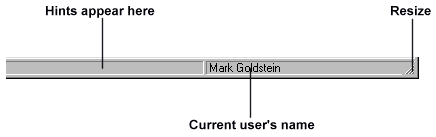
The status bar contains information about the contents of the window. The bar is located at the bottom of the Main frame.
In Personal Tax it contains the following features:
Hints - A hint may appear on the left-hand side of the Status bar e.g. when you position the cursor over a button on the toolbar. In this instance the hint is a short explanation of the button's function e.g. 'Print a copy of the current window' appears when you position the cursor over the Print button.
User's name - The current user's name is displayed. If an asterisk precedes it this indicates that the user is the System Administrator or has been temporarily 'upgraded' to Administrator status.
![]()
Resize - Use this Sizing grip to change the size of the main window, when it is not already maximised. Click on the grip with the select mouse button and hold the button down. Move the mouse to resize the window and release the select mouse button when you achieve the required size.
