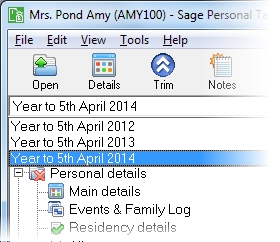Foreign social security benefits
This section includes the following tabs. Click on a heading to find out more about the boxes on each tab.
| Option | Description |
|---|---|
| Description | A description of the benefit. This description does not appear on the Tax Return - it only appears on the Annual Data Navigator. |
| Country code and name |
Enter the three-letter country code of the country from where the income arose and in which tax has been deducted at source from that income. Click the finder button This is used in the Foreign supplementary pages (SA106). |
| Start date | Enter when the payments started if known. |
| End date | Enter when the payments ended if known. |
| Claim tax credit relief |
Select this check box if the client is claiming foreign tax relief. This will be disabled if the Income is unremittable check box is selected. If ‘Foreign tax’ needs to be restricted in the tax computation, amend the total Foreign tax credit relief claimed figure on the Foreign supplementary pages. |
| Income is unremittable | Select this check box if the benefit is unremittable. Clear the check box if it is not unremittable. Unremittable income is income arising outside the UK which the client was unable to transfer (or remit) to the UK because of exchange controls or a shortage of foreign currency in the overseas country. The client can claim that the unremittable income should not be taxable. |
Enter the details for each payment in the grid.
| Option | Description |
|---|---|
| Date | The date of each benefit payment. This must be within the currently selected tax year. |
| Gross | The gross amount of each benefit payment. This is the Amount before tax that is used in the Foreign supplementary pages (SA106). |
| Tax | This is defaulted to the lower tax rate proportion of the Gross amount. You can change this default amount. This is the UK tax amount that is used in the Foreign supplementary pages (SA106). |
| Foreign tax | Enter the amount of Foreign tax that was charged for each benefit payment. Leave this box empty if no Foreign tax has been charged. This is the Foreign tax amount which is used in the Foreign supplementary pages (SA106). |
| Net | This is calculated as the Gross amount minus Tax and Foreign tax. |
All of these details are used in the Foreign supplementary pages (SA106).
| Option | Description |
|---|---|
| Country of origin | The country from where the income arose and in which tax was withheld at source when it were paid. |
| Income is unremittable | Indicates whether the benefit income is unremittable or not. |
| Amount before tax | The total gross amount of income that the client received from the benefit. |
| Claim tax credit relief | Indicates if the client is claiming foreign tax relief for the benefit income or not. |
| UK tax | The total amount of UK tax charged on the income received from the benefit. |
| Foreign tax | The total amount of Foreign tax charged on the income received from the benefit. |
| Amount chargeable | The total amount of income received by the client from the benefit that is chargeable to tax. |
How do I get here?
Foreign > Foreign social security benefits
What's this page about?
Use this form to enter details about benefits received by the client under the social security legislation of a foreign government. Exclude benefits awarded under foreign social security laws that correspond to the following non-taxable UK benefits (Extra Statutory Concession A24):
- Sickness benefits
- Incapacity benefit (when incapacity began pre-13/05/1995)
- Incapacity benefit paid during first 6 months of the incapacity
- Attendance allowance
- Mobility allowance
- Disability living allowance
- Severe disablement allowance
- Maternity allowance
- Widow's payments
- Child's special allowance
- Guardian's allowance
- Child benefit
Foreign social security benefits are taxed as social security income (formerly under Schedule D, Case V).
The tax year that you are entering details for is shown at the top of the data entry page. If you want to change the tax year, you should select a new date from the drop-down list at the top of the navigator.
-
Auto calc - If you tick this option, the calculations will be automatically completed for you where possible. If you untick this box you will see a new tab appear called Summary.
Note: Not all data-entry forms have an Auto calc option.
- Estimated - Tick this box to indicate that the figures you've used are estimated. This will then show on the item in the navigator, and at the higher level folder in the navigator by showing a small e.
- Complete - Tick this to indicate that the form is complete. A green tick will appear on the item in the navigator and at the higher level folder in the navigator.
If you want to close the page without saving any of your changes, you can click Cancel. If you were adding new details, then nothing will be saved. If you were editing an existing item then the page will close, reverting to your previously saved details.

 if you don't know the code.
if you don't know the code.