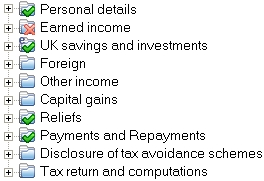Hierarchical View
Select Arrange By from the View menu and choose Type.
The hierarchical view means that there are several levels of folders. Only the lowest level folders contain the data entry forms that you use to enter the client's details in. If a data entry page contains any details, complete or incomplete, the corresponding highest level folder also shows the information that has been entered. For example, the first highest level folder is Earned income. If any one page within Earned income contained information that has been marked as incomplete, then the Earned Income folder would look like this:
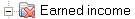
The hierarchy is a logical one based on underlying tax principles rather than the layout of the Tax Return, which can change considerably from year to year. For example, the following folders are at the top level of the tree: