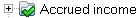Alphabetical View
Select Arrange By from the View menu and choose Name. Low-level folders are folders that only contain data entry forms e.g. Banks and building society interest. These folders appear as a list in the Navigator:

There is only one level of folders in the alphabetical view, unlike the hierarchical view where there are several. Each folder contains a data entry page that you use to enter the client's details in. If a data entry page contains any details, complete or incomplete, the corresponding folder also shows the information that has been entered. For example, the first folder is Accrued income. If any one page within Accrued income contained information that has been marked as complete, then the Accrued income folder would look like this: