Zoom in on the Tax Return
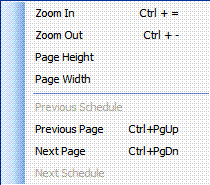
The Zoom options allow you to change the size and magnification of the Tax Return on-screen. This does not affect how the Return will appear when printed. Click the small down arrow next to the icon to open this menu.
Use Zoom in and Zoom out to increase or decrease the magnification in small steps.
Use the next options to set the percentage of actual size at which you want to display the Tax Return.
Page Heightresizes the Return so that its entire height is visible on-screen.
Page Widthresizes the Return so that the entire page width is visible on-screen.
