Preview Toolbar
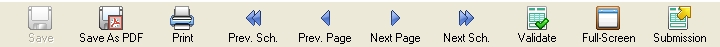
Use the buttons on the Preview toolbar to quickly perform the following tasks.
Save - Save any changes that have been made to the Tax Return
Save as PDF - Saves the return and any schedules as a PDF file.
Print - Print one copy of the currently selected Tax Return page
Prev Sch - Selects the Schedule that is previous to the currently selected one. This is unavailable if there is no previous Schedule available e.g. if Business and Investment Income is currently selected.
Prev Page - Move to the previous page of the Tax Return
Next Page - Move to the next page of the Tax Return
Next Sch - Selects the Schedule that is after the currently selected one. This is unavailable if there is no Schedule available e.g. if Partnership Foreign is currently selected and it is the last Schedule for the currently selected Tax Year.
Validate - Validates the Return that is currently displayed in the Tax Return Viewer according to ELS rules. Any errors that are found are displayed in a table at the bottom of the Viewer.
Full Screen - View the Tax Return in full screen view
Attachments - Allows you to add PDF files for submission.
