Create a code
- Click Add at
the bottom of the Edit Template
Codes window.
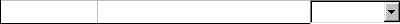
- A blank record appears in a new row at the bottom of the table. Use the scroll bar to find it.
- Select the first cell and type in a Code.
- Select the second cell and type in a Narrative.
- Select the drop-down list and choose a Tax Group. Alternatively press the F2 key when a cell in the Tax Return Group column is selected to open the Select Tax Return Group window.
- The code now appears in the list.
- Click OK.
Tip: The codes in the table are sorted alpha-numerically. When you create a new code it will appear at the bottom of the table, regardless of its Code, until you close the Edit Template Codes window and then re-open it.
