Change the Details of an Existing Code
You can change all of the details that exist for any code displayed in the table.
- Select the relevant cell in the table by clicking on it or using the arrow keys. Type in the new code.
- The Narrative for the code can be changed in exactly the same way as the Code.
- Click the relevant drop-down list.
-
Use the scroll bar to find the required group and click it. Alternatively press the F2 key when a cell in the Tax Return Group column is selected to open the Select Tax Return Group window.
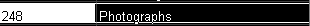
You can tell if a cell in the table is selected or not by its colour. A selected cell is white as opposed to black; in the above example the cell containing the code 248 is currently chosen.
- You do not have to click on the
 part of a drop-down list to show its contents. Clicking on
the
part of a drop-down list to show its contents. Clicking on
the  section will have the same effect.
section will have the same effect.
