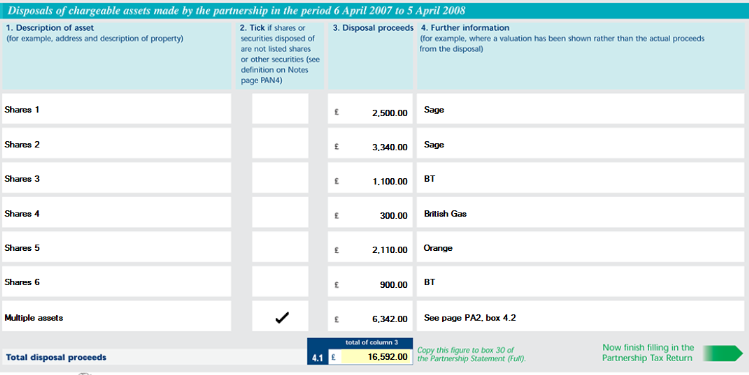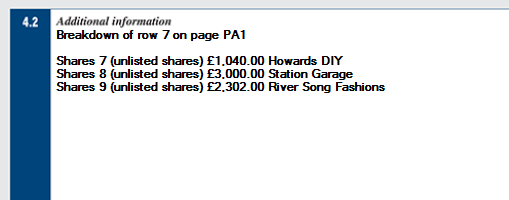Disposal of chargeable assets
Only one Disposal of Chargeable Assets Schedule can exist for each Partnership Tax Return.
To add a disposal of chargeable assets schedule:
- From the Return menu, choose Add Schedule > Disposal of Chargeable Assets. The schedule is added to the Return.
To enter disposals:
- Click in the grid on Page 1 of the Disposal of Chargeable Assets form. The Disposal of Chargeable Assets window appears.
- Add your disposals in this window. Click Add Row to add each additional item.
- When you've entered all the disposals, click OK.
-
The disposals appear on the Disposal of Chargeable Assets form.
Note: The first seven items will be listed on the first seven rows on the form. If you have entered more than seven, the first six will be listed individually, and the last row will be a summary of the remaining items. The full breakdown of the summary item will be shown in the Additional Information box on page 2 of the form. Show me