Permanently deleting tasks
Tasks can only be permanently deleted by the Administrator from the Tasks Administrator screen.
On opening the Tasks Administrator screen, if normal users have previously deleted tasks then you will see a message as follows:
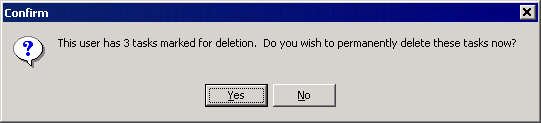
Selecting Yes will permanently remove these tasks from the system. You will not be able to retrieve these tasks after they have been permanently deleted from the Tasks Administrator window.
Selecting No will leave these tasks as marked for deletion, but will not remove them from the system. The next time you open the Tasks Administrator screen you will once again be prompted to permanently delete the items.
Archived Tasks
If a task has been marked as deleted by a normal user, and has not been permanently deleted from the Tasks Administrator window then you will have the option within the Tasks Administrator window to set the task as Archived. This means that the task remains as deleted from the normal user's view of tasks, but the item will no longer be 'marked for deletion'. When you next enter the Tasks Administrator screen you will not be prompted to permanently delete archived items.
