Personal Tax Complete Status
On selecting Personal Tax Settings from the Administrator option of the Tools menu, if you are not currently signed in to the software with Administrator Access rights then you will be prompted to enter the Administrator password.
Successfully entering the Administrator password will show the following screen.
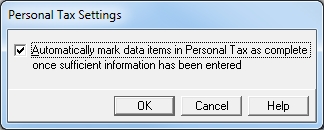
Automatically mark data items in Personal Tax as complete once sufficient information has been entered - ticking this option will mean that within Personal Tax, the system will automatically set the form to complete when you click OK or Apply on any form that you have entered data into, providing there is enough basic information to complete the relevant Tax Return entries. This will show a green tick on the navigator for that option.
If you clear the tick from this option you will need to manually set each form to complete when you are certain that enough data has been entered, by ticking the Complete box at the top of the form. This will then display a green tick next to that option on the navigator. If you do not click Complete then a red cross will be displayed to indicate that the form requires more work.
The option will default to ticked.
