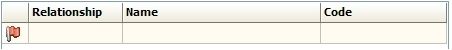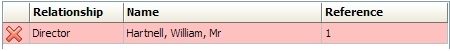Resolving inconsistent relationships
If you are sharing clients between Practice Solution and either Taxation, Sage AP or Sage APA, you may sometimes see a window asking you to select relationships for your client.
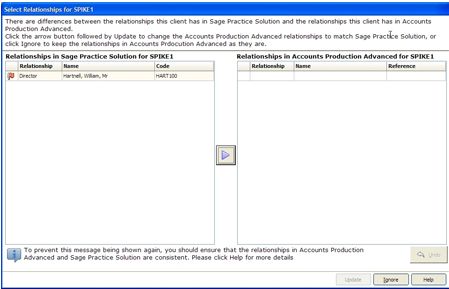
Why are you seeing this?
- You are using Sage Practice Solution
- You have connected your Sage programs, i.e. you have turned on Client Integration.
- A change has been made to a client's relationship in Sage Practice Solution
What kind of change has been made to my client?
This window appears when a change in relationships for the client has been made in Sage Practice Solution. For example, adding a new director called Mr William Hartnell to an existing company would flag the new director as a change in relationships that needs resolving.
Rather than automatically adding the new director to your other Sage program, we feel it's best to advise you of these substantial changes so you always have final control over the relationship changes for your client.
Changes can also include deleting a director relationship from a company.
Changes made to the directors' details connected to a company (e.g. address details), will not cause the resolution window to appear - these changes will appear automatically in your other Sage programs (or if the change is made in your other Sage programs, the change would appear in Sage Practice Solution automatically).
How do I use this to resolve my relationships
Where a relationship has been added
Where a relationship has been deleted
If I ignore the change?
You can ignore the change in relationship by clicking Ignore on the resolution window. This will however only be temporary. The resolution window will reappear when you attempt to make a change to the client.
The only way to permanently prevent the resolution window appearing is to resolve the difference in relationships. Either follow the advice above, or change the relationships directly in Sage Practice Solution.