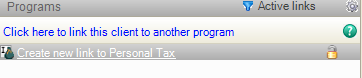Delete client
The Delete Client window lets you decide how much of the client's information to delete.
Note: If you use Sage Practice Solution and have client integration enabled, a client deleted from Sage Taxation will still be available in Sage Practice Solution.
Click on an option to find out more:
- All data for the client will be deleted from Sage Taxation, e.g. Sage Personal Tax and Sage Partnership Tax, except for links to other clients.
- All data for the client in Control Centre will be left intact.
- Links to other clients will not be deleted, e.g. the client will still appear as a partner in a partnership client or a director in a company client.
- All information from the client's main details form will be left intact and will be available in Control Centre.
- If the client is a sole trader, the trade will not be deleted from Control Centre.
- You will not be able to access the client's main details in any other program, e.g. Sage Personal Tax.
- The client's name will remain in the Client List but it will not appear in the Client List of any other program.
You can re-establish a client that's been deleted from a module like Sage Personal Tax by double-clicking the client from the Client List in Control Centre. The Main Details window appears and you can click Setup on the corresponding program tab. For example, an individual client will have a Personal Tax tab available.
Note: If you use Sage Practice Solution and have client integration enabled the deleted client will still exist in Sage Practice Solution. Links in Sage Practice Solution will remain and clicking them will prompt to recreate the client in the relevant Sage program.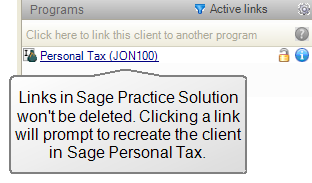
- All data for the client will be deleted from Sage Taxation.
- All data for the client in Control Centre will be deleted, e.g. contacts and analyses
- All links to other clients will be deleted, e.g. the client will no longer appear as a partner in a partnership client or a director in a company client.
- All information from the client's main details form will be deleted and will not be available in any Sage Taxation program.
- The client's name will be removed from the Client List.
- If the client is a sole trader, the trade will also be permanently deleted from Control Centre.
Note: If you use Sage Practice Solution and have client integration enabled the deleted client will still exist in Sage Practice Solution. However, the links in Sage Practice Solution to Sage Taxation will be removed. In the Programs pane of the Client Dashboard in Sage Practice Solution, you'll see the option to create links to Sage Taxation Programs.