Select the Fields that will be Used in this Letter
On this page, you must select at least two fields that will be included in this letter.
All available fields are listed with a tick box next to them. Tick the tick box next to each field that you wish to include in this letter.
Select All - Ticks all tick boxes, including all available fields in this letter.
Clear All - Unticks all tick boxes, removing all fields from this letter.
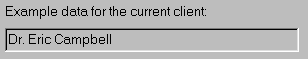
Below the list of fields, an example of the currently highlighted field is displayed. The example is taken from the data of the client who is currently selected in the Client List. The above screenshot shows an example of the Correspondence Name field for the client Dr. Eric Campbell.
If the currently selected client is not of a type applicable to this letter or no data has been entered for the currently selected field, the box will be blank.
