Data entry form boxes
There are two types of boxes in Control Centre in which you enter data; those that you can directly edit and those that you cannot. They are distinguished by the way that they are shaded:
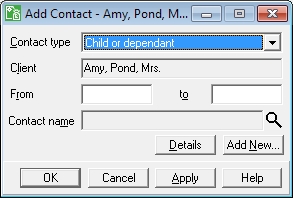
This is the Contacts form. It has two differently shaded box types.
You can enter and change data in the white boxes e.g. you could enter a date in the From box.
You cannot directly enter data in the shaded boxes. You can only change the data which they contain if there is a button available e.g. the Lookup button in the above screenshot. You select the button to open a connected window, where you can choose another option. If no such button is available you cannot change the data in the box.
Example
You could change the name in the Currently set to box by selecting the Lookup button and selecting a client from the Client Lookup window which opens, but you cannot change the name in the For box.
