Changing the Administrator Password
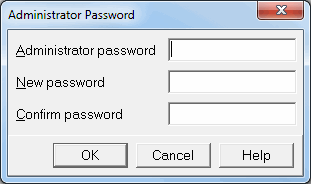
Select Change Administrator Password from the Tools menu to replace the old password with a new one. You may wish to do this periodically to maintain the integrity of the Administrator.
You can change the existing Administrator password by typing the old one in the Administrator password box, the new one in the New password box and the new one again in the Confirm password box. Select the OK button once you have entered these three passwords.
