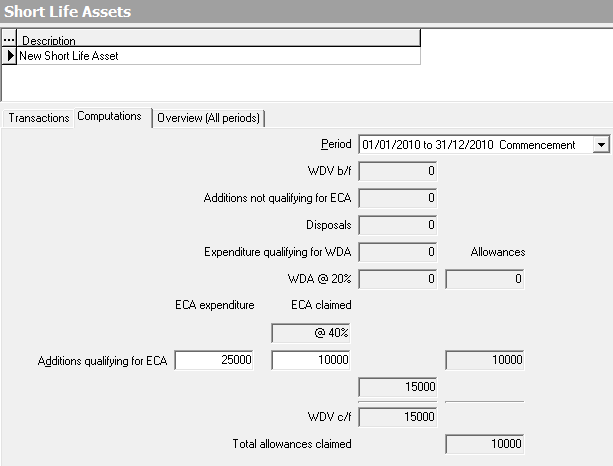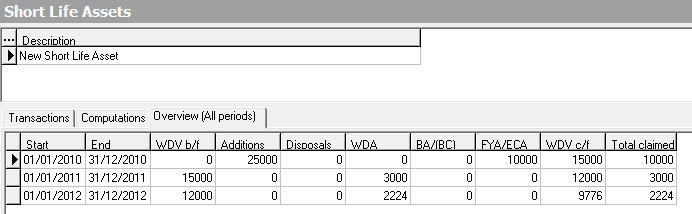Short life assets
This section includes the following tabs. Click on a heading to find out more about the boxes on each tab.
The transactions that should be entered are:
- Initial WDV B/Fwd - Initial Written Down Value, brought forward
- Purchase - Purchase of assets
- Sale - Sale of assets
- Scrap - Scrapping of assets
- OMV On Acquisition - Open market value acquisition
- OMV On Disposal - Open market value disposal
- Transfer to the main pool
For each transaction, you should enter a date and a value.
This window displays the computations that Business Tax has made in order to calculate the Written Down Value of the assets. Most of the boxes on this window are read-only.
Note: Boxes relating to FYA or ECA are only visible when a claim for these is made on the Transactions tab by choosing an applicable rate from the FYA/ECA% column.
Use the Period drop-down list to view the computations for a different period.
This tab provides an overview of the Asset Transactions for each period. For each accounting period, the tab shows the totals of the following:
- Written Down Value b/f
- Additions
- Disposals
- Written Down Allowances
- Balancing Adjustments/(BC)
- WDV c/f
- Total claimed
All the boxes in this window are read only. The values can only be amended by entering the relevant transactions in the Transactions tab.
How do I get here?
Capital Allowances > Plant and Machinery > Single Asset Pools > Private Use Assets
- Click the Ellipsis button
 next to the Description label.
next to the Description label. - Choose Add from the pop-up menu. A new row appears on the grid.
- Click in the Description cell and start entering the details.
- Press the TAB key to move to the next cell.
- Click Save when you've finished entering transactions.
- Select the transaction you want to delete.
- Click the Ellipsis button
 next to the Description label.
next to the Description label. - Choose Delete from the pop-up menu. A Confirm window appears.
- Click OK. The transaction is deleted.