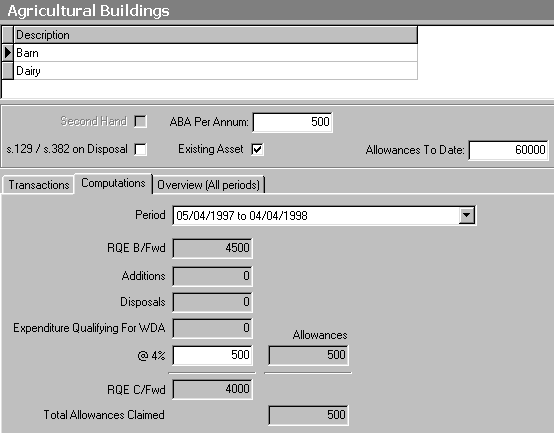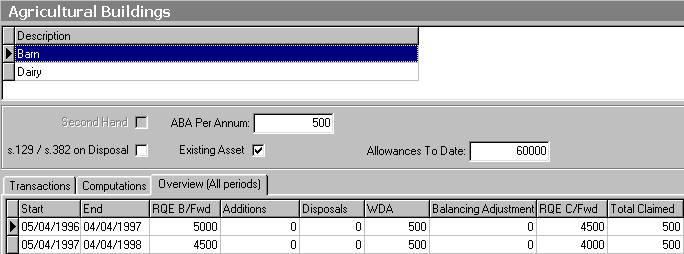Agricultural Buildings (2010 and earlier)
This section includes the following tabs. Click on a heading to find out more about the boxes on each tab.
Note: Industrial buildings allowances (IBAs) and Agricultural buildings allowances (ABAs) were phased out for tax years to 5 April 2011 and withdrawn from 6 April 2011 (1 April 2011 for CT). The abolition also applied to Enterprise Zone expenditure.
For Agricultural Buildings you need to specify some extra details about the asset.
| Option | Description |
|---|---|
| Second Hand | Select this if the asset was acquired second hand after the first accounting period. |
| ABA per annum |
Only used for second hand assets or if the building was owned prior to the commencement of the first Business Tax accounting period (in all other circumstances, this will be calculated automatically). Enter the year allowance due for the currently selected asset. |
| Balancing adjustment on disposal | Select this if a Balancing Adjustment on disposal is applicable. |
| Existing Asset | Select this if your client acquired this asset prior to the commencement of the first Business Tax accounting period. |
| Allowances to date |
Enter a value if the building was acquired prior to the commencement of the first Business Tax accounting period. This is enabled when the Existing Asset check box has been selected. Enter the total allowances claimed prior to the commencement of the first Business Tax accounting period. This doesn't need up to be updated year on year. |
This tab is used to record the transactions associated with any of the assets listed in the top pane. The transactions that should be entered are:
- Purchase of assets
- Sale of assets
- Scrapping of assets
- Initial Residual Qualifying Expenditure, brought forward
- Initial Residual Qualifying Expenditure
- Open Market Value Acquisition
- Open Market Value Disposal
For each transaction, you should enter a date and a value.
This tab displays the computations that Business Tax has made in order to calculate the Written Down Value of the assets. Most of the fields on this window are read-only. The only field which can be edited is the allowances claimed box. By default this will be equal to the ABA per annum.
Note: Phasing out of WDAs is not shown within individual buildings since the WDV C/F is based on the un-phased out WDA. Phasing out of WDAs is dealt with on the total WDAs for IBAs in the Capital Alowances Summary.
Use the Period drop-down list to see computations for a different period.
This tab provides an overview of the Asset Transactions for each period. For each accounting period, the tab shows the totals of the following
- Written Down Value b/f
- Additions
- Disposals
- Written Down Allowances
- Balancing Adjustment
- Written Down Value c/f
- Total Claimed
All the boxes in this window are read only. The values can only be amended by entering the relevant transactions in the Transactions tab. Click the Overview tab on the capital allowances window you are currently viewing to see this window
How do I get here?
Capital Allowances > Agricultural Buildings
- Click the Ellipsis button
 next to the Description label.
next to the Description label. - Choose Add from the pop-up menu. A new row appears on the grid.
- Click in the Description cell and start entering the details.
- Press the TAB key to move to the next cell.
- Click Save when you've finished entering transactions.
- Select the transaction you want to delete.
- Click the Ellipsis button
 next to the Description label.
next to the Description label. - Choose Delete from the pop-up menu. A Confirm window appears.
- Click OK. The transaction is deleted.