Using the Navigator Tree
The Navigator Tree permits Sage Business Tax to be navigated using a Windows Explorer style of interface.
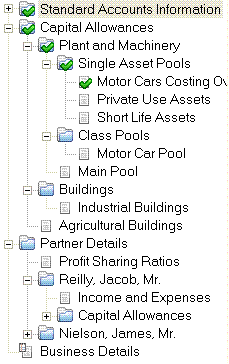
The topic tree uses a system of 'folders' and 'pages'.
A folder  can
contain pages
can
contain pages  , more
folders or both. The folder
will represent a category of tax information and the pages within it represent specific forms. Folders within folders represent
further sub categories.
, more
folders or both. The folder
will represent a category of tax information and the pages within it represent specific forms. Folders within folders represent
further sub categories.
To open a folder click
the ![]() button. This should display all the folder's pages and folders below. This button should change to appear like this:
button. This should display all the folder's pages and folders below. This button should change to appear like this: ![]() .
.
Then simply click on the page with the form you wish to enter data into.
There are also some summary forms that can be viewed by clicking directly on folders (as opposed to the open/close buttons to the left of them). Folders will appear open when you are viewing the form attached to them.
Page Status Markers
These are markers associated with pages that give you information about the form's current status.
 A note attached
to a page indicates that a note has been entered for the page.
A note attached
to a page indicates that a note has been entered for the page.
 A red cross on an icon in the navigator
indicates that the associated form contains incomplete data.
A red cross on an icon in the navigator
indicates that the associated form contains incomplete data.
 A tick on an icon in the navigator indicates that the data
on the associated form has been marked as being 'completed'.
A tick on an icon in the navigator indicates that the data
on the associated form has been marked as being 'completed'.
