Partners capital and current accounts
You’ll find the partners capital and current accounts on the Data tab.
If you haven’t entered the breakdown, you’ll see a message on the preview page with a link that will take you to the right place to enter the breakdown.
When adding the balances in the capital and current account boxes, if you want to reverse the signage you should include a minus sign in front of the amount.
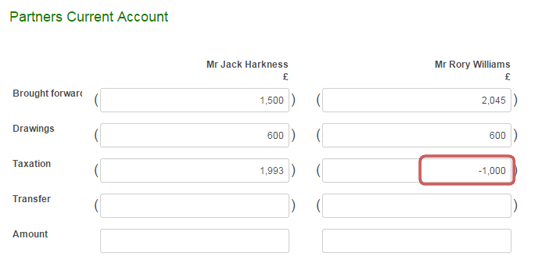
An example is taxation in the current accounts section.
If Taxation has a balance of (993) that balance could be derived from a tax payment from one partner and a tax repayment from another.
In this case, you would enter this with the tax payment without a minus sign, and the tax repayment with a minus sign.
If this article hasn’t answered your question, please consider searching the help or contacting us.
