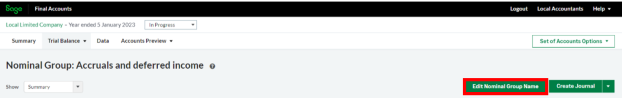Edit nominal group display names
Overview of nominal groups
Nominal groups are collections of nominal accounts that are used to output values in the set of accounts.
Nominal Groups naming conventions
Nominal Groups have two different naming conventions
-
Nominal Group Name — The name here includes the areas the postings to nominal accounts in that nominal group will be shown.
Example: “Accountancy fees - Detailed income statement”
- Display Name — This is how any posting to this group will show in the accounts preview, in the above example the Display Name is ‘Accountancy fees’, and postings to this group will show in the Detailed income statement.
Change the display name of a Nominal group
A limited number of Nominal Group display names can be changed, this is the name used in the accounts preview.
Groups that can be changed can be done so by navigating to Trial Balance > Nominal Groups > Select Group > Edit Nominal Group Name.
Non-editable nominal group names
If the option is greyed out the ability to change the display name for this group is not currently available. Please use Give Feedback to request a change in this area and include the group name you are looking to change.
Revert to a default nominal group name
To revert a group name to its default simply remove any text in the custom group display name field.
Nominal group name changes are client specific
Any changes to nominal groups display names are client specific, the changes will carry forward into a new year if Base on an existing set of accounts is used when creating a new set of accounts for each client.
Changes are for display only — not iXBRL tagging
Changes are for display purposes only and will not affect tagging, it is important the naming conventions used remain relevant to the areas tagged.
Example: Changing Sales to Purchases will still tag all data in this area as ‘Sales’ .
- If this article hasn’t answered your question, please consider searching the help or contacting us.